Getting Started¶
Installing from PyPI or Conda¶
Open3D Python packages are distributed via PyPI and Conda.
Supported Python versions:
2.7
3.5
3.6
Supported operating systems:
Ubuntu (tested on 16.04, should work on other modern versions)
MacOS
Windows 10 (32-bit and 64-bit)
PyPI¶
pip install open3d-python
Note: In general, we recommend using a
virtual environment for
containerization. Otherwise, depending on the configurations, pip3 may be
needed for Python 3, or the --user option may need to be used to avoid
permission issues. For example:
pip3 install open3d-python
# or
pip install --user open3d-python
# or
python3 -m pip install --user open3d-python
Conda¶
conda install -c open3d-admin open3d
Note: Open3D prebuilt binaries for Conda (Anaconda/Miniconda) can be found at
open3d. Currently, the open3d
package is distributed under the open3d-admin channel. To setup Conda,
please see the official documentations.
Try it¶
Now, try importing Open3D.
python -c "import open3d"
If this works, configurations, now Open3D has been successfully installed!
Running Open3D tutorials¶
A complete set of Python tutorials and testing data will also be copied to
demonstrate the usage of Open3D Python interface.
For example, tutorial Basic/rgbd_redwood.py can be run with:
cd lib/Tutorial/Basic
python rgbd_redwood.py
It reads a pair of RGB-D images and visualizes them.
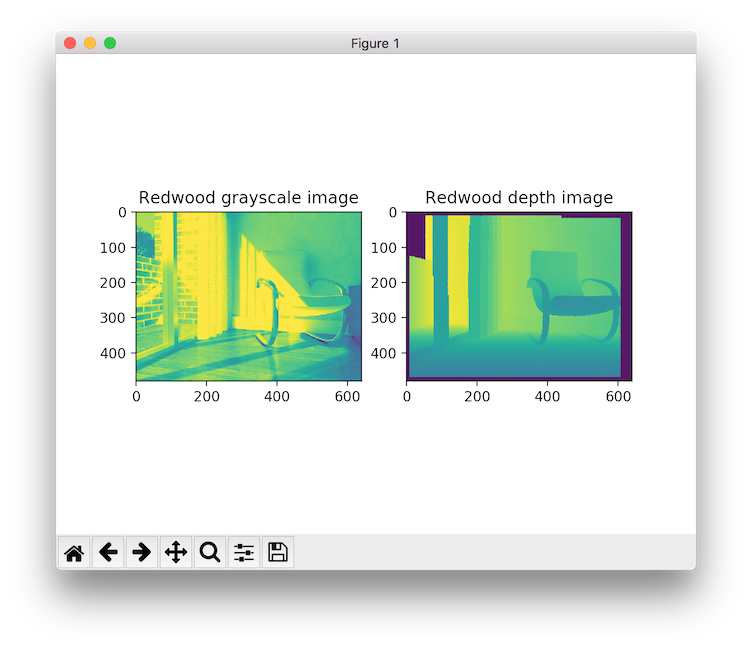
It then transforms the RGB-D image into a point cloud, then renders the point cloud using Open3D visualizer.

The Python code is quite straightforward, and the detailed explanation can be found in Redwood dataset. You may further experiment with different tutorials or check out the complete tutorial list in the Tutorial page.
Note
Open3D’s Python tutorial utilizes some external packages: numpy,
matplotlib, opencv-python. OpenCV is only used for reconstruction
system. Please read util/scripts/install-deps-python.sh for installing these
packages.