Introduction¶

Open3D: A Modern Library for 3D Data Processing¶
Homepage | Docs | Viewer App | Quick Start | Build from Source | Python API | C++ API | Contribute | Demo | Forum
Open3D is an open-source library that supports rapid development of software that deals with 3D data. The Open3D frontend exposes a set of carefully selected data structures and algorithms in both C++ and Python. The backend is highly optimized and is set up for parallelization. We welcome contributions from the open-source community.
Core features of Open3D include:
3D data structures
3D data processing algorithms
Scene reconstruction
Surface alignment
3D visualization
Physically based rendering (PBR)
Available in C++ and Python
For more, please visit the Open3D documentation.
Open3D viewer app¶
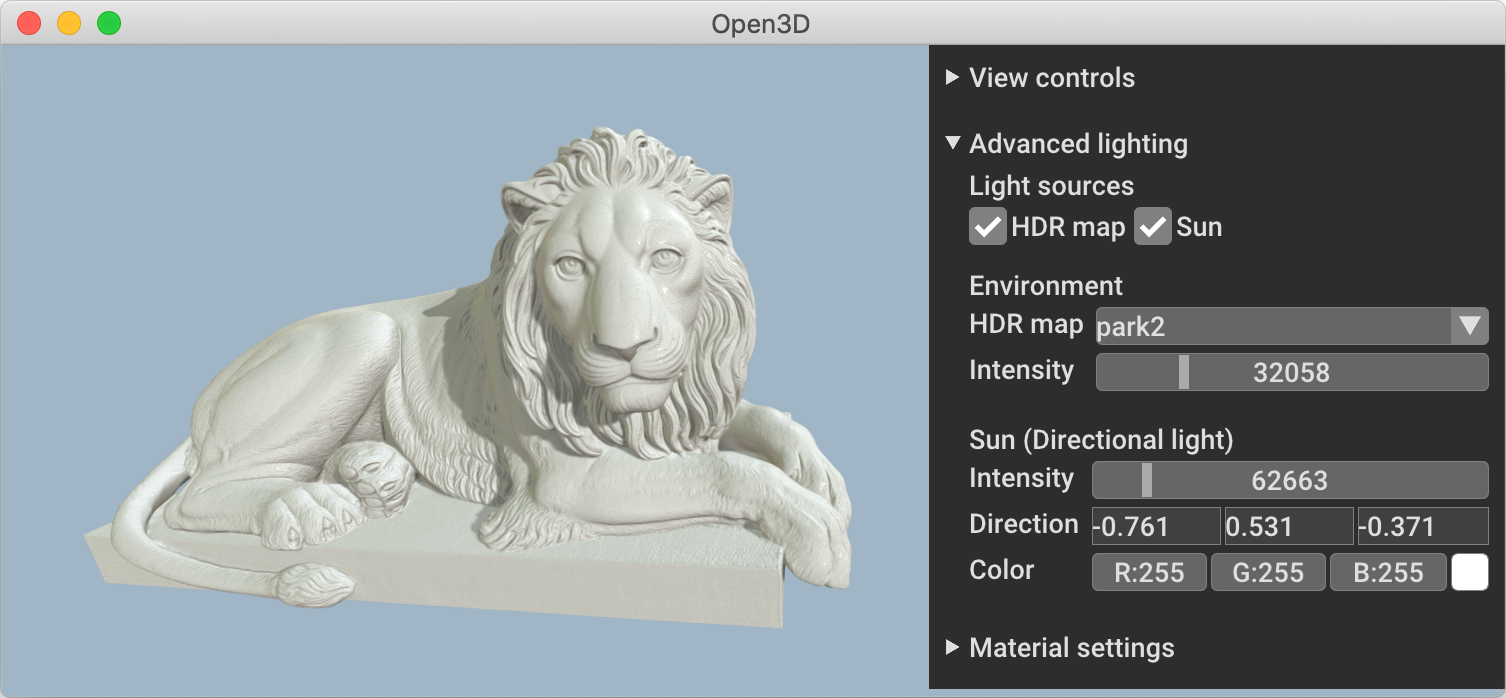
Open3D now comes with a standalone 3D viewer app available on Ubuntu and macOS. Please stay tuned for Windows.
You can download Open3D viewer from our release page.
Python quick start¶
Pre-built pip and conda packages support Ubuntu 18.04+, macOS 10.14+ and Windows 10 (64-bit) with Python 3.5, 3.6, 3.7 and 3.8. If you have other Python versions or operating systems, please compile Open3D from source.
To install Open3D with pip:
$ pip install open3d To test the latest features in Open3D, download and install the `development version <https://www.open3d.org/docs/latest/getting_started.html#development-version-pip>`_
To install Open3D with Conda:
$ conda install -c open3d-admin open3d
To compile Open3D from source:
Test your installation with:
$ python -c "import open3d as o3d"
and follow the tutorials to get started.
C++ quick start¶
Please refer to compiling from source and Open3D C++ interface.
Communication channels¶
GitHub Issue: bug reports, feature requests, etc.
Forum: discussion on the usage of Open3D.
Discord Chat: online chats, discussions, and collaboration with other users and developers.