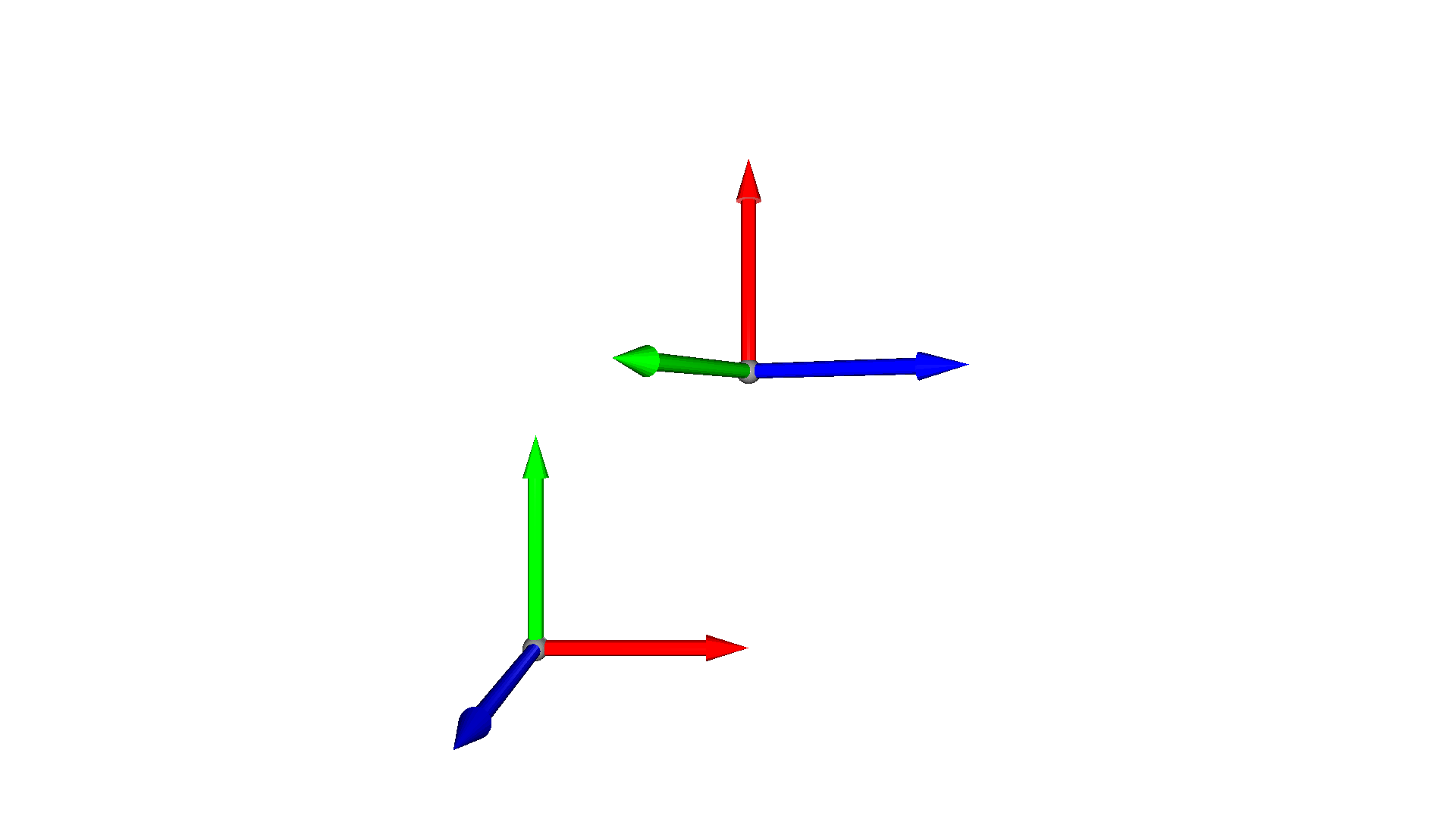Transformation¶
The geometry types of Open3D have a number of transformation methods. In this tutorial we show how to use translate, rotate, scale, and transform.
Translate¶
The first transformation method we want to look at is translate. The translate method takes a single 3D vector \(t\) as input and translates all points/vertices of the geometry by this vector, \(v_t = v + t\). The code below shows how the mesh is once translated in the x- and once in the y-direction.
[2]:
mesh = o3d.geometry.TriangleMesh.create_coordinate_frame()
mesh_tx = copy.deepcopy(mesh).translate((1.3,0,0))
mesh_ty = copy.deepcopy(mesh).translate((0,1.3,0))
print(f'Center of mesh: {mesh.get_center()}')
print(f'Center of mesh tx: {mesh_tx.get_center()}')
print(f'Center of mesh ty: {mesh_ty.get_center()}')
o3d.visualization.draw_geometries([mesh, mesh_tx, mesh_ty])
Center of mesh: [0.05167549 0.05167549 0.05167549]
Center of mesh tx: [1.35167549 0.05167549 0.05167549]
Center of mesh ty: [0.05167549 1.35167549 0.05167549]
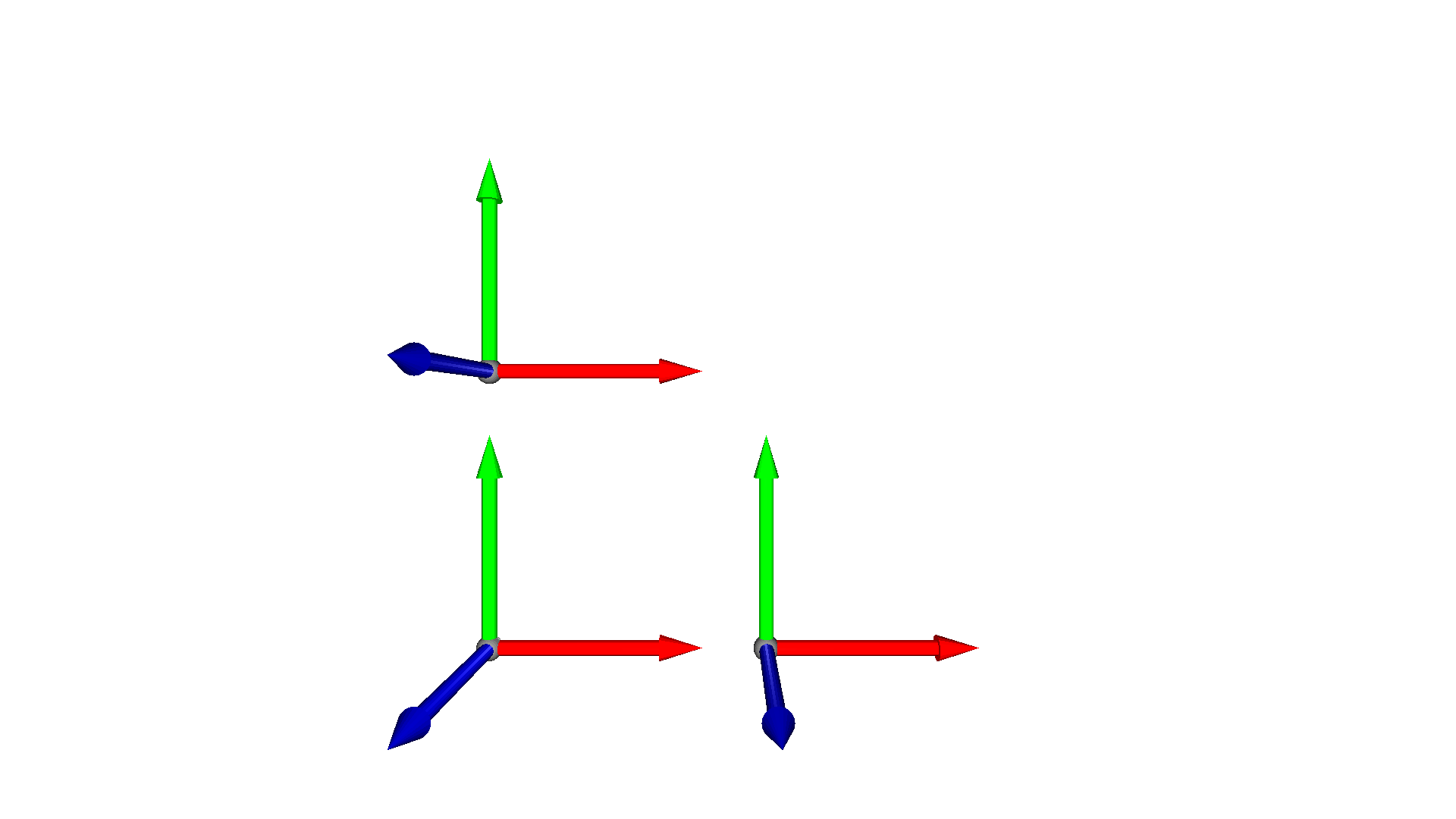
Note:
The method get_center returns the mean of the TriangleMesh vertices. That means that for a coordinate frame created at the origin [0,0,0], get_center will return [0.05167549 0.05167549 0.05167549].
The method takes a second argument relative that is default set to true. If we change it to False than the center of the geometry is translated directly to the position specified in the first argument.
[3]:
mesh = o3d.geometry.TriangleMesh.create_coordinate_frame()
mesh_mv = copy.deepcopy(mesh).translate((2,2,2), relative=False)
print(f'Center of mesh: {mesh.get_center()}')
print(f'Center of translated mesh: {mesh_mv.get_center()}')
o3d.visualization.draw_geometries([mesh, mesh_mv])
Center of mesh: [0.05167549 0.05167549 0.05167549]
Center of translated mesh: [2. 2. 2.]
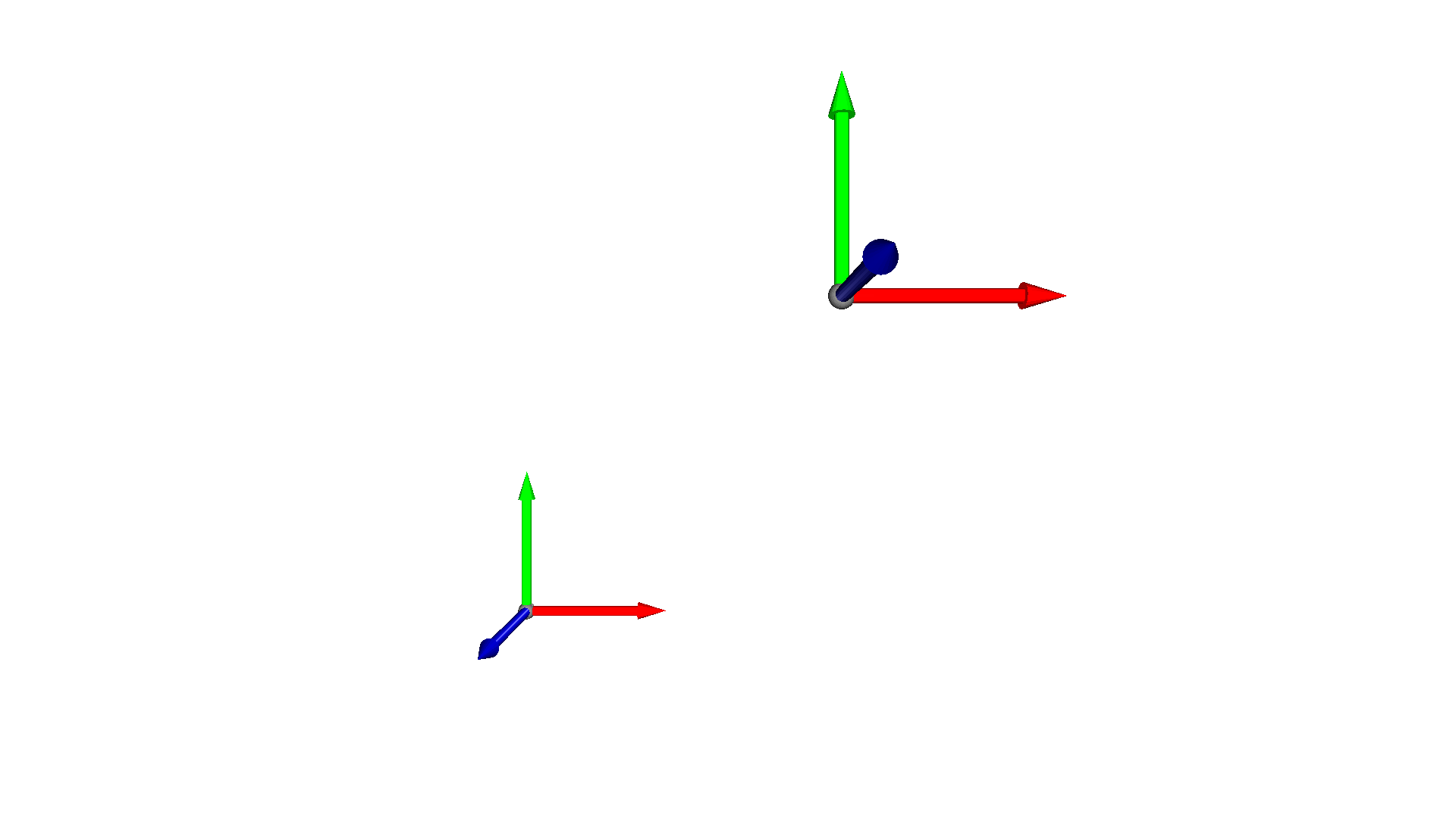
Rotation¶
The geometry types of Open3D can also be rotated with the method rotate. It takes as first argument a rotation matrix R. As rotations in 3D can be parametrized in a number of ways, Open3D provides convenience functions to convert from different parametrizations to rotation matrices:
Convert from Euler angles with
get_rotation_matrix_from_xyz(wherexyzcan also be of the formyzxzxy,xzy,zyx, andyxz)Convert from Axis-angle representation with
get_rotation_matrix_from_axis_angleConvert from Quaternions with
get_rotation_matrix_from_quaternion
In the code below we rotate the mesh using Euler angles .
[4]:
mesh = o3d.geometry.TriangleMesh.create_coordinate_frame()
mesh_r = copy.deepcopy(mesh)
R = mesh.get_rotation_matrix_from_xyz((np.pi/2,0,np.pi/4))
mesh_r.rotate(R, center=(0,0,0))
o3d.visualization.draw_geometries([mesh, mesh_r])
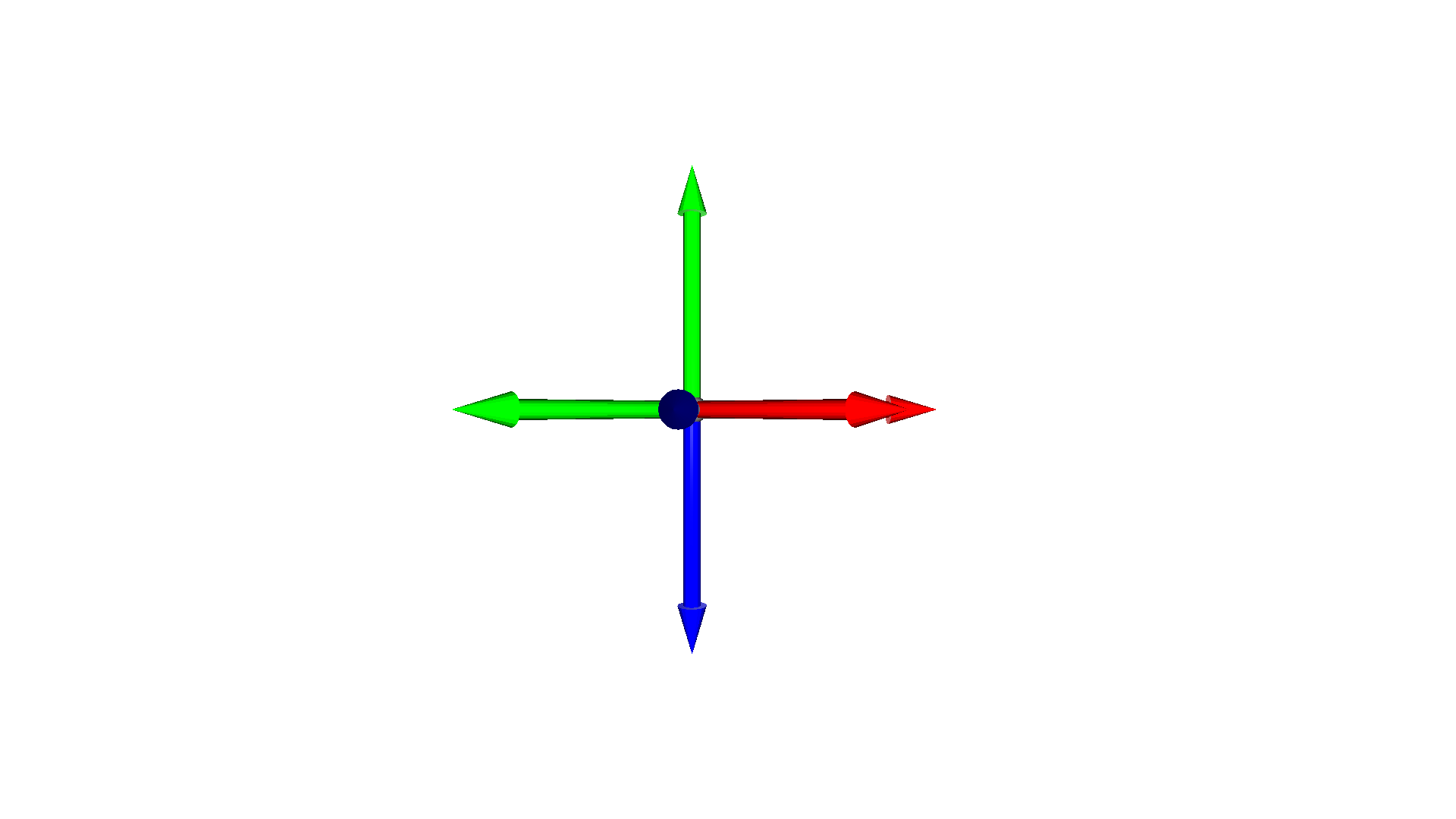
The function rotate has a second argument center that is default set to True. This indicates that the object is first centered prior to applying the rotation and the moved back to its previous center. If this argument is set to False, then the rotation will be applied directly, which rotates the whole geometry around the coordinate center. This implies that the mesh center can be changed after the rotation.
[5]:
mesh = o3d.geometry.TriangleMesh.create_coordinate_frame()
mesh_r = copy.deepcopy(mesh).translate((2,0,0))
mesh_r.rotate(mesh.get_rotation_matrix_from_xyz((np.pi/2,0,np.pi/4)), center=(0,0,0))
o3d.visualization.draw_geometries([mesh, mesh_r])
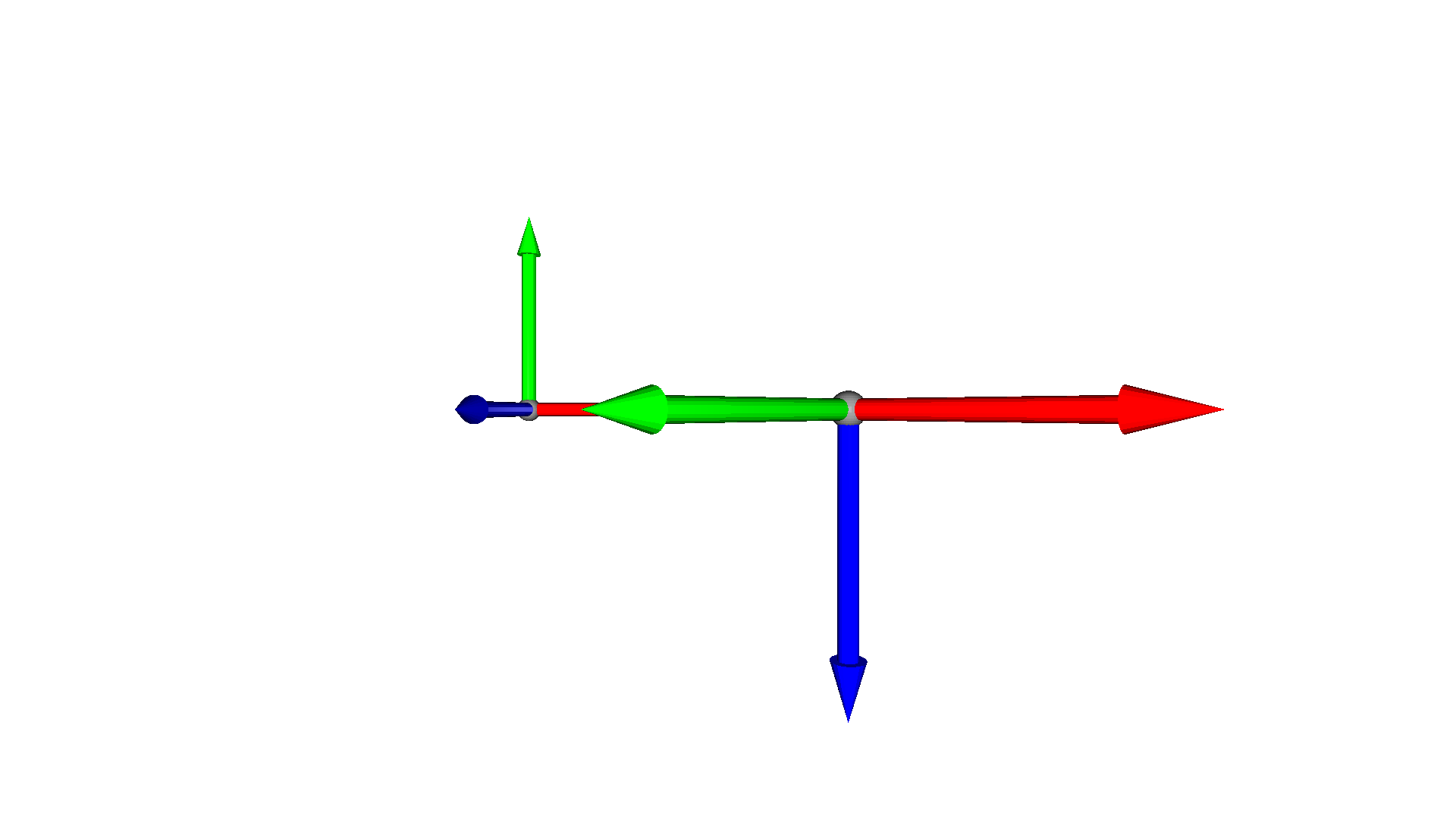
Scale¶
Vertices and points of Open3D geometry types can also be scaled using scale, \(v_s = s \cdot v\).
[6]:
mesh = o3d.geometry.TriangleMesh.create_coordinate_frame()
mesh_s = copy.deepcopy(mesh).translate((2,0,0))
mesh_s.scale(0.5, center=mesh_s.get_center())
o3d.visualization.draw_geometries([mesh, mesh_s])
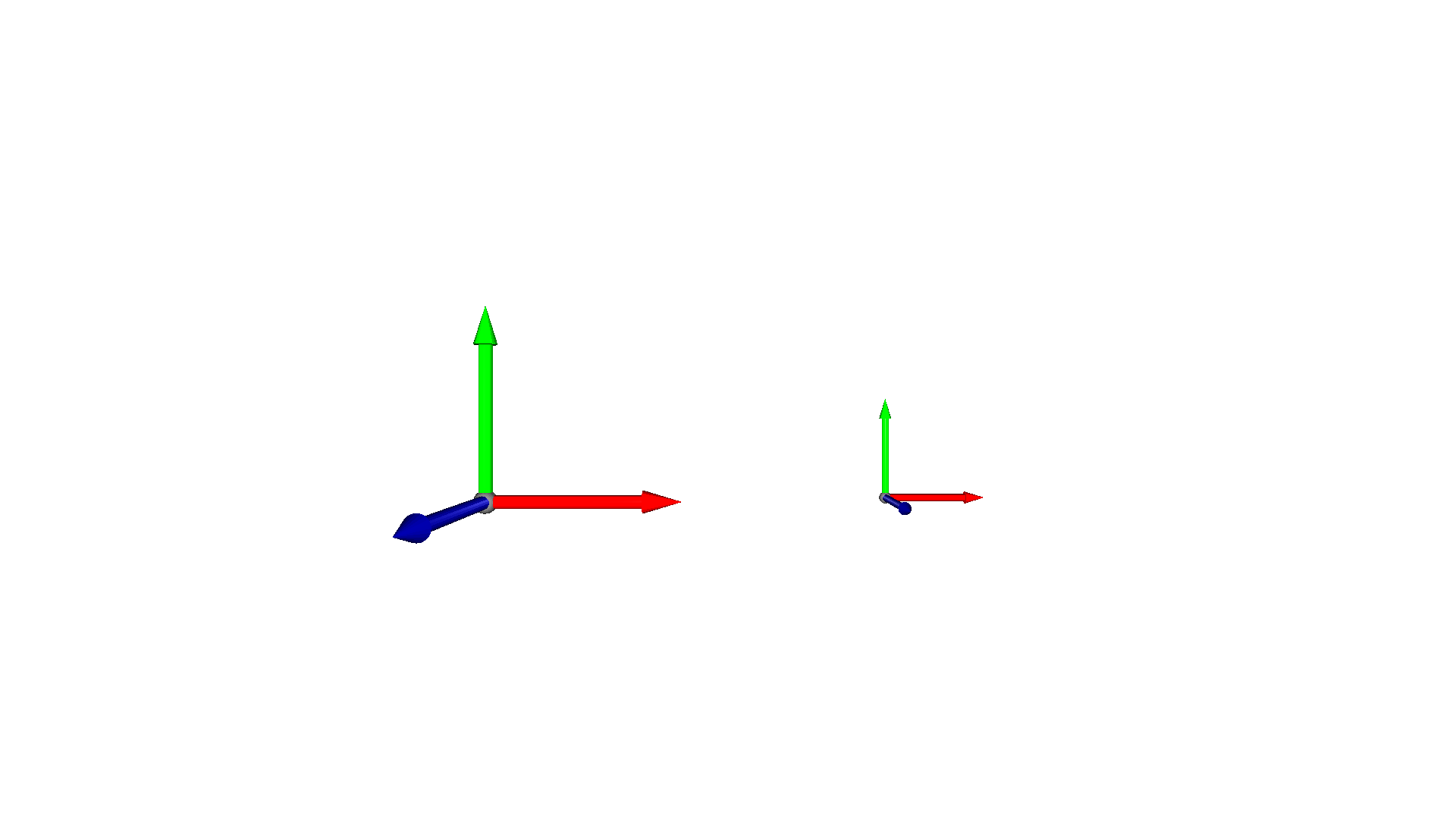
The scale method also has a second argument center that is set to True by default. If it is set to False, then the object is not centered prior to scaling and this can then move the center of the object.
[7]:
mesh = o3d.geometry.TriangleMesh.create_coordinate_frame()
mesh_s = copy.deepcopy(mesh).translate((2,1,0))
mesh_s.scale(0.5, center=(0,0,0))
o3d.visualization.draw_geometries([mesh, mesh_s])
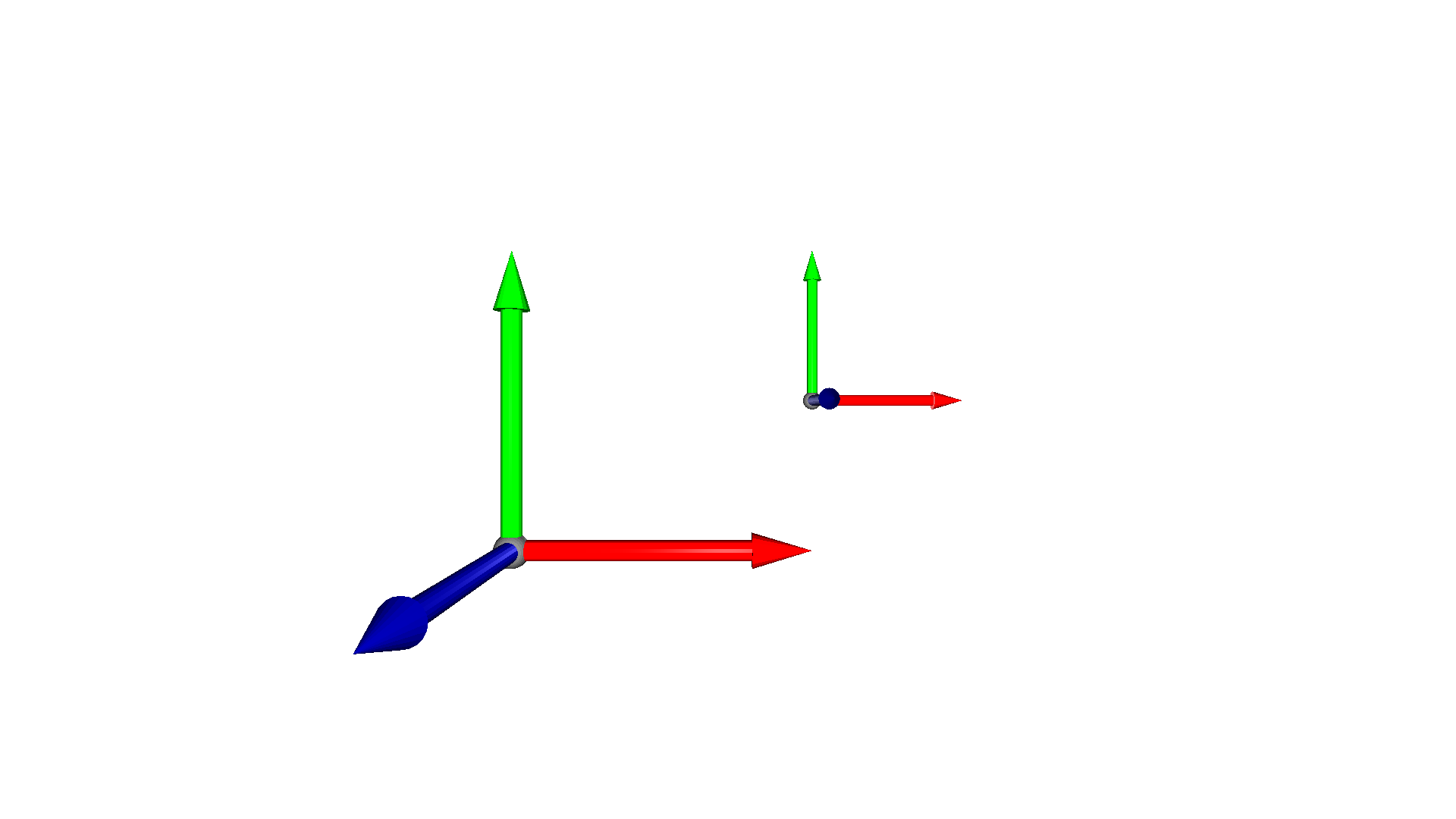
General transformation¶
Open3D also supports a general transformation by a general \(4x4\) matrix using the method transform.
[8]:
mesh = o3d.geometry.TriangleMesh.create_coordinate_frame()
T = np.eye(4)
T[:3,:3] = mesh.get_rotation_matrix_from_xyz((0,np.pi/3, np.pi/2))
T[0,3] = 1
T[1,3] = 1.3
print(T)
mesh_t = copy.deepcopy(mesh).transform(T)
o3d.visualization.draw_geometries([mesh, mesh_t])
[[ 3.06161700e-17 -5.00000000e-01 8.66025404e-01 1.00000000e+00]
[ 1.00000000e+00 6.12323400e-17 0.00000000e+00 1.30000000e+00]
[-5.30287619e-17 8.66025404e-01 5.00000000e-01 0.00000000e+00]
[ 0.00000000e+00 0.00000000e+00 0.00000000e+00 1.00000000e+00]]