#include <Button.h>
◆ Button() [1/2]
| open3d::visualization::gui::Button::Button |
( |
const char * |
title | ) |
|
|
explicit |
◆ Button() [2/2]
| open3d::visualization::gui::Button::Button |
( |
std::shared_ptr< UIImage > |
image | ) |
|
|
explicit |
◆ ~Button()
| open3d::visualization::gui::Button::~Button |
( |
| ) |
|
◆ CalcPreferredSize()
| Size open3d::visualization::gui::Button::CalcPreferredSize |
( |
const Theme & |
theme | ) |
const |
|
overridevirtual |
◆ Draw()
Draws the widget. If this is a Dear ImGUI widget, this is where the actual event processing happens. Return NONE if no action needs to be taken, REDRAW if the widget needs to be redrawn (e.g. its value changed), and RELAYOUT if the widget wishes to change size.
Reimplemented from open3d::visualization::gui::Widget.
◆ GetHorizontalPaddingEm()
| float open3d::visualization::gui::Button::GetHorizontalPaddingEm |
( |
| ) |
const |
Returns the padding, in units of ems.
◆ GetIsOn()
| bool open3d::visualization::gui::Button::GetIsOn |
( |
| ) |
const |
◆ GetIsToggleable()
| bool open3d::visualization::gui::Button::GetIsToggleable |
( |
| ) |
const |
◆ GetText()
| const char * open3d::visualization::gui::Button::GetText |
( |
| ) |
const |
Returns the text of the button. If the button is an image, will return "".
◆ GetVerticalPaddingEm()
| float open3d::visualization::gui::Button::GetVerticalPaddingEm |
( |
| ) |
const |
◆ SetOn()
| void open3d::visualization::gui::Button::SetOn |
( |
bool |
is_on | ) |
|
◆ SetOnClicked()
| void open3d::visualization::gui::Button::SetOnClicked |
( |
std::function< void()> |
on_clicked | ) |
|
◆ SetPaddingEm()
| void open3d::visualization::gui::Button::SetPaddingEm |
( |
float |
horiz_ems, |
|
|
float |
vert_ems |
|
) |
| |
Sets the padding, in units of ems. Note that for text buttons, a padding of (0, 0) will not actually give a padding of 0, there will be a small padding because having zero padding looks horrible and because this way a vertical padding of zero is exactly the same size as a text row, which means the button is the same size as the the other text-based widgets, so it will look nice with them.
◆ SetText()
| void open3d::visualization::gui::Button::SetText |
( |
const char * |
text | ) |
|
Sets the text of the button. Do not call if this is an image button.
◆ SetToggleable()
| void open3d::visualization::gui::Button::SetToggleable |
( |
bool |
toggles | ) |
|
The documentation for this class was generated from the following files:
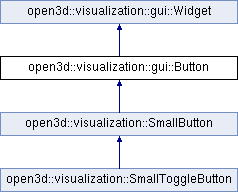
 Public Member Functions inherited from open3d::visualization::gui::Widget
Public Member Functions inherited from open3d::visualization::gui::Widget Public Types inherited from open3d::visualization::gui::Widget
Public Types inherited from open3d::visualization::gui::Widget Static Public Attributes inherited from open3d::visualization::gui::Widget
Static Public Attributes inherited from open3d::visualization::gui::Widget Protected Member Functions inherited from open3d::visualization::gui::Widget
Protected Member Functions inherited from open3d::visualization::gui::Widget 1.8.13
1.8.13