Introduction¶

Open3D: A Modern Library for 3D Data Processing¶
Homepage | Docs | Quick Start | Compile | Python | C++ | Open3D-ML | Viewer | Contribute | Demo | Forum
Open3D is an open-source library that supports rapid development of software that deals with 3D data. The Open3D frontend exposes a set of carefully selected data structures and algorithms in both C++ and Python. The backend is highly optimized and is set up for parallelization. We welcome contributions from the open-source community.
Core features of Open3D include:
3D data structures
3D data processing algorithms
Scene reconstruction
Surface alignment
3D visualization
Physically based rendering (PBR)
3D machine learning support with PyTorch and TensorFlow
GPU acceleration for core 3D operations
Available in C++ and Python
For more, please visit the Open3D documentation.
Python quick start¶
Pre-built pip and conda packages support Ubuntu 18.04+, macOS 10.15+ and Windows 10 (64-bit) with Python 3.6-3.9.
# Install
pip install open3d
# Verify installation
python -c "import open3d as o3d; print(o3d.__version__)"
# Python API
python -c "import open3d as o3d; \
mesh = o3d.geometry.TriangleMesh.create_sphere(); \
mesh.compute_vertex_normals(); \
o3d.visualization.draw(mesh, raw_mode=True)"
# Open3D CLI
open3d example visualization/draw
To get the latest features in Open3D, install the development pip package. To compile Open3D from source, refer to compiling from source.
C++ quick start¶
Checkout the following links to get started with Open3D C++ API
Download Open3D binary package: Release or latest development version
To use Open3D in your C++ project, checkout the following examples
Open3D-Viewer app¶
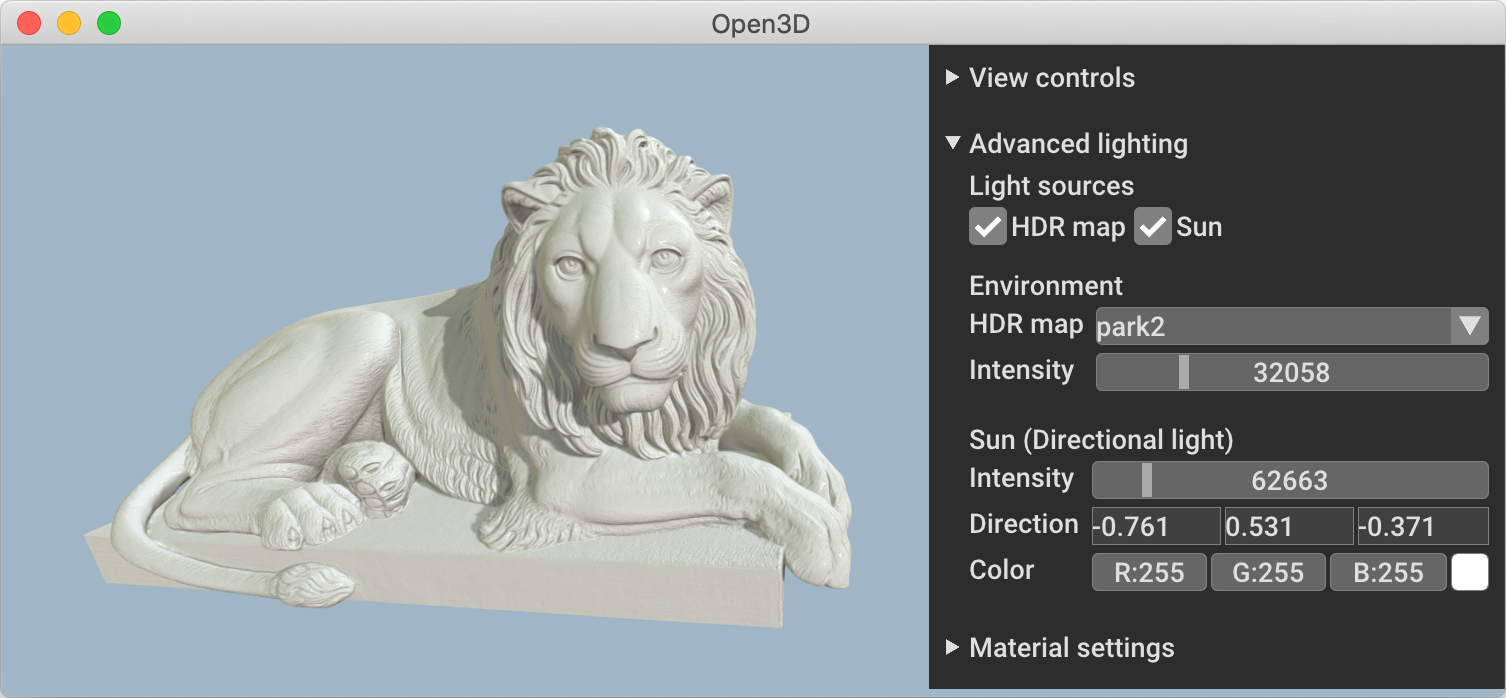
Open3D-Viewer is a standalone 3D viewer app available on Ubuntu and macOS. Please stay tuned for Windows. Download Open3D Viewer from the release page.
Open3D-ML¶
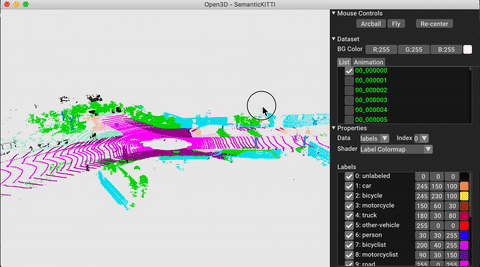
Open3D-ML is an extension of Open3D for 3D machine learning tasks. It builds on top of the Open3D core library and extends it with machine learning tools for 3D data processing. To try it out, install Open3D with PyTorch or TensorFlow and check out Open3D-ML.
Communication channels¶
GitHub Issue: bug reports, feature requests, etc.
Forum: discussion on the usage of Open3D.
Discord Chat: online chats, discussions, and collaboration with other users and developers.