#include <ImageWidget.h>
◆ ImageWidget() [1/6]
| open3d::visualization::gui::ImageWidget::ImageWidget |
( |
| ) |
|
◆ ImageWidget() [2/6]
| open3d::visualization::gui::ImageWidget::ImageWidget |
( |
const char * |
image_path | ) |
|
|
explicit |
Uses image from the specified path. Each ImageWidget will use one draw call.
◆ ImageWidget() [3/6]
| open3d::visualization::gui::ImageWidget::ImageWidget |
( |
std::shared_ptr< geometry::Image > |
image | ) |
|
|
explicit |
Uses existing image. Each ImageWidget will use one draw call.
◆ ImageWidget() [4/6]
| open3d::visualization::gui::ImageWidget::ImageWidget |
( |
std::shared_ptr< t::geometry::Image > |
image | ) |
|
|
explicit |
Uses existing image. Each ImageWidget will use one draw call.
◆ ImageWidget() [5/6]
Uses an existing texture, using texture coordinates (u0, v0) to (u1, v1). Does not deallocate texture on destruction. This is useful for using an icon atlas to reduce draw calls.
◆ ImageWidget() [6/6]
| open3d::visualization::gui::ImageWidget::ImageWidget |
( |
std::shared_ptr< UIImage > |
image | ) |
|
◆ ~ImageWidget()
| open3d::visualization::gui::ImageWidget::~ImageWidget |
( |
| ) |
|
◆ CalcPreferredSize()
◆ Draw()
Draws the widget. If this is a Dear ImGUI widget, this is where the actual event processing happens. Return NONE if no action needs to be taken, REDRAW if the widget needs to be redrawn (e.g. its value changed), and RELAYOUT if the widget wishes to change size.
Reimplemented from open3d::visualization::gui::Widget.
◆ GetUIImage()
| std::shared_ptr< UIImage > open3d::visualization::gui::ImageWidget::GetUIImage |
( |
| ) |
const |
◆ Layout()
| void open3d::visualization::gui::ImageWidget::Layout |
( |
const LayoutContext & |
context | ) |
|
|
overridevirtual |
◆ SetUIImage()
| void open3d::visualization::gui::ImageWidget::SetUIImage |
( |
std::shared_ptr< UIImage > |
image | ) |
|
◆ UpdateImage() [1/2]
| void open3d::visualization::gui::ImageWidget::UpdateImage |
( |
std::shared_ptr< geometry::Image > |
image | ) |
|
Mostly a convenience function for GetUIImage()->UpdateImage(). If 'image' is the same size as the current image, will update the texture with the contents of 'image'. This is the fastest path for setting an image, and is recommended if you are displaying video. If 'image' is a different size, it will allocate a new texture, which is essentially the same as creating a new UIImage and calling SetUIImage(). This is the slow path, and may eventually exhaust internal texture resources.
◆ UpdateImage() [2/2]
| void open3d::visualization::gui::ImageWidget::UpdateImage |
( |
std::shared_ptr< t::geometry::Image > |
image | ) |
|
The documentation for this class was generated from the following files:
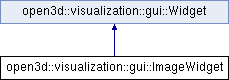
 Public Member Functions inherited from open3d::visualization::gui::Widget
Public Member Functions inherited from open3d::visualization::gui::Widget Public Types inherited from open3d::visualization::gui::Widget
Public Types inherited from open3d::visualization::gui::Widget Static Public Attributes inherited from open3d::visualization::gui::Widget
Static Public Attributes inherited from open3d::visualization::gui::Widget Protected Member Functions inherited from open3d::visualization::gui::Widget
Protected Member Functions inherited from open3d::visualization::gui::Widget